Mastering ECU Remapping with WinOLS: A Comprehensive Guide
In this post, we explore how to use WinOLS, one of the most powerful software tools for ECU remapping. You’ll learn how to identify maps, edit fuel, torque, and boost tables, and optimize vehicle performance safely. We’ll guide you through the process of reading and modifying ECU files, understanding the difference between map areas, and using WinOLS features to create precise tuning results. Whether you’re a beginner or an experienced tuner, this guide helps you master ECU remapping and deliver professional results. At Douz Tuning, we provide custom files and support for workshops and tuning experts who want to achieve top-level performance safely and efficiently.
SOFTWARE
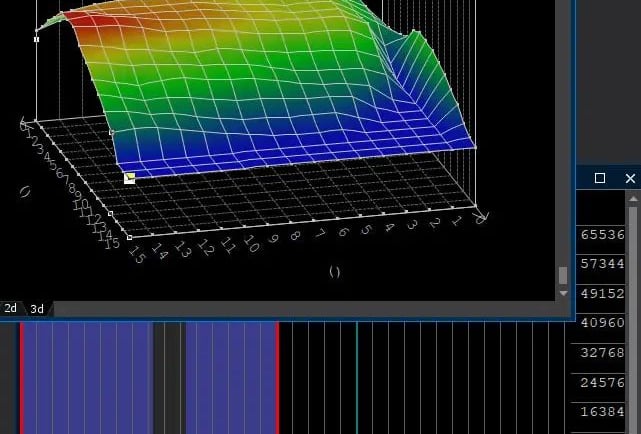
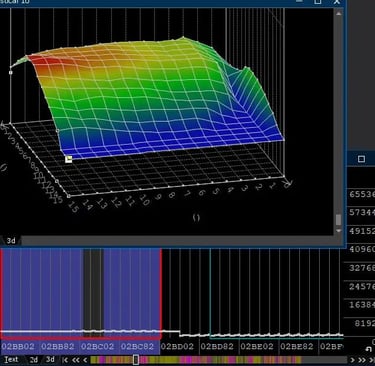
Introduction to ECU Remapping and WinOLS
ECU remapping refers to the process of modifying a vehicle's Engine Control Unit (ECU) software to optimize performance, efficiency, and drivability. The ECU acts as the brain of the vehicle, managing various engine parameters such as fuel injection, ignition timing, and boost pressure. By altering these settings, tuners can enhance the vehicle's horsepower, torque, and overall engine responsiveness, providing a more exhilarating driving experience.
The significance of ECU remapping has evolved as automotive technology has advanced. Nowadays, many vehicle owners seek to increase their car's performance while still adhering to environmental regulations and maintaining fuel efficiency. Remapping can serve multiple purposes, from improving acceleration and throttle response to maximizing fuel economy, making it a valuable tool for both racing enthusiasts and everyday drivers alike.
To perform ECU remapping efficiently, specialized software is required. One of the leading tools in this field is WinOLS, a powerful software program designed specifically for editing and remapping ECU files. Developed by EcuFlash, WinOLS allows professional tuners to read, analyze, and modify the data contained within the ECU firmware. With its intuitive interface and comprehensive features, it serves as a cornerstone for many tuning operations worldwide.
WinOLS supports a wide range of vehicle makes and models, making it an essential asset for tuners aiming to deliver bespoke performance solutions. The software provides detailed insight into engine parameters and allows for precise adjustments, ensuring that each remap is tailored to meet the specific requirements of the vehicle. Its ability to work with diverse file types and protocols further underscores its role in the remapping process.
Understanding ECU remapping and the capabilities of WinOLS sets the foundation for mastering vehicle tuning. This guide will delve deeper into the intricacies of using this software, providing tuners with the knowledge needed for effective remapping and optimization.
Setting Up WinOLS for Your Tuning Project
Setting up WinOLS, a powerful software for ECU remapping, requires careful attention to several factors, including system requirements and installation steps. First, ensure that your computer meets the necessary specifications. WinOLS is compatible with Windows operating systems, preferably Windows 7 or newer. It is advisable to have at least 4GB of RAM and sufficient hard drive space to accommodate the software and additional maps. A dedicated graphics card can also enhance functionality when working with detailed tuning projects.
To begin the installation process, download the WinOLS installer from the official website or a trusted source. Once downloaded, locate the setup file and double-click to initiate the installation. Follow the on-screen prompts, which typically involve accepting the user license agreement and selecting the installation directory. After the installation is complete, it is crucial to restart your computer to finalize the setup.
After rebooting, launch WinOLS. Initially, you may be prompted to configure settings. Within the software, navigate to the preferences tab where you can adjust options suited to your workflow. For optimal performance, it is advisable to enable automatic backup features, which safeguard your projects against unexpected malfunctions. Additionally, ensure that all necessary plugins and updates are installed to leverage the full potential of WinOLS.
Some users may encounter common installation issues, such as missing DLL files. In such cases, reinstalling the software might resolve these issues. If problems persist, consulting the WinOLS user manual or support forums can provide valuable solutions. With the setup correctly in place, you are poised to begin your ECU tuning endeavors with WinOLS efficiently.
Understanding ECU Files and Map Areas
Engine Control Units (ECUs) serve as the nerve center of modern vehicle performance, making it crucial for automotive enthusiasts and professionals alike to understand the various types of ECU files and their map areas. An ECU file generally contains software that manages various engine parameters to optimize performance, emissions, and fuel efficiency. Understanding the specific types of these files, such as binary and hexadecimal formats, is vital for anyone looking to edit or remap ECU settings.
Map areas within an ECU file refer to distinct sections that control specific functions of the engine. Each map corresponds to different vehicle performance aspects, such as air-fuel mixture, ignition timing, and boost pressure in turbocharged engines. Within these maps, various parameters and tables are utilized to define how the engine will respond under different conditions. For example, a fuel map contains tables that indicate how much fuel should be injected based on engine load and speed.
Terminology is essential in the context of ECU remapping; understanding terms such as maps, tables, and parameters enables effective communication and execution of modifications. Maps are often segmented into different zones that represent various driving conditions. Parameters, on the other hand, are the key performance variables defined within those maps, while tables provide the relationships between inputs and outputs, affecting vehicle behavior. By grasping these concepts, individuals are better equipped to identify critical areas for optimization, thereby enhancing their ability to conduct efficient and effective ECU modifications.
In essence, a clear understanding of ECU files and their map areas serves as a foundational step in mastering ECU remapping, paving the way for enhanced vehicle performance and tailored driving experiences.
Identifying and Editing Fuel, Torque, and Boost Tables
Understanding the intricacies of the Engine Control Unit (ECU) is essential for anyone looking to optimize vehicle performance through remapping. Among the various aspects of ECU files, fuel maps, torque maps, and boost maps are critical in the calibration process. Each of these tables plays a distinct role in managing engine performance, and correctly identifying them within the WinOLS software is vital for successful modifications.
The fuel table directs the amount of fuel injected into the engine at any given time, affecting not only performance but also fuel efficiency. Similarly, the torque map delineates the relationship between the accelerator pedal position, engine load, and output torque. The boost map, on the other hand, controls the levels of boost pressure generated by a turbocharger, directly influencing the engine's power output. Correctly identifying these tables enables you to make informed decisions regarding the necessary adjustments.
Editing these values calls for a methodical approach to ensure safety and avoid detrimental effects on engine integrity. It is recommended to first create a backup of the original ECU file before any modifications are made. This serves as a safeguard against potential mishaps during the editing process. When adjusting the fuel, torque, and boost parameters, it is best to increase or decrease values incrementally; this ensures that any detrimental impacts can be easily managed and rectified. Utilizing tools like WinOLS, users can visually analyze the tables and correlate them to the vehicle's performance metrics, facilitating more precise alterations.
In addition, adhering to best practices such as monitoring engine temperatures and exhaust values during testing helps assess the effectiveness of any changes made. Engaging in thorough testing post-modification is crucial to ensure that the vehicle operates within safe parameters. This proactive approach fosters an optimal balance between enhanced performance and engine longevity, setting the foundation for further refinements in the ECU remapping process.
Using WinOLS Features for Advanced Tuning
WinOLS, a leading software for ECU remapping, offers a plethora of advanced features that enable tuners to create precise and tailored maps. One of the most significant tools is the graphical analysis capability, which allows users to visualize data in a way that highlights critical parameters. By transforming raw data into easily interpretable graphs, tuners can identify trends and anomalies within the ECU map, facilitating informed decision-making during the tuning process.
Another notable feature is the 3D visualization tool, which provides an interactive platform for analyzing engine performance metrics. This 3D representation allows tuners to view and modify the relationship between various parameters, such as fuel injection, ignition timing, and boost levels, all at once. By providing this multidimensional perspective, tuners can optimize their approach and determine the most effective calibration strategies for their specific goals.
Furthermore, WinOLS includes powerful comparison functions that enable users to analyze different ECU files side by side. This feature is particularly valuable for tuners looking to refine their strategies by understanding differences between stock and modified files. By examining variations in mapping configurations, users can ascertain the impact of specific changes, leading to more effective tuning outcomes. For example, a comparison can reveal how adjustments in fuel maps correlate with performance improvements, thereby guiding tuners to make informed adjustments tailored to individual vehicle requirements.
By leveraging these advanced features of WinOLS, tuners can delve deeper into the nuances of ECU tuning. The software's capabilities facilitate a comprehensive understanding of vehicle dynamics, enabling tuners to achieve optimal performance and efficiency. As tuners become acquainted with these tools, the precision of their remapping efforts will undoubtedly improve, leading to superior end results.
Safety Considerations and Best Practices
When engaging in ECU remapping with WinOLS, it is crucial to prioritize safety and adopt best practices to protect both the vehicle and the tuning process. The first and foremost consideration is the backing up of all original ECU files before any modifications are made. This data backup serves as a fail-safe, ensuring that the original settings can be restored if necessary. The integrity of the vehicle's performance lies in being able to revert to a known good state should an issue arise from the remapped ECU.
Understanding the limits of modifications is another essential guideline. Each vehicle is engineered with specific tolerances and capabilities, and it is vital to remain within those parameters to avoid damage. Remapping the ECU does not equate to unlimited potential; rather, the objective is to enhance performance while ensuring reliability. Familiarity with the engine's specifications and leveraging WinOLS’s analysis tools can help tuners determine safe thresholds for power increases without compromising the vehicle’s longevity.
Moreover, employing a cautious approach is necessary when making changes. This includes gradually adjusting parameters and monitoring vehicle performance closely post-modification. Employing diagnostic tools to assess the vehicle’s running condition can help identify any anomalies that arise after remapping. If an unexpected decrease in performance or onset of error codes occurs, it is advisable to revert to the stock ECU file until further adjustments can be made.
Utilizing a systematic approach while remapping can mitigate potential pitfalls and enhance overall vehicle performance safely. By engaging in thorough research and utilizing WinOLS responsibly, tuners can achieve their performance goals without compromising safety or efficiency.
Conclusion and Further Resources
In this comprehensive guide, we have explored various aspects of ECU remapping using WinOLS, emphasizing its potential to enhance vehicle performance. We began by understanding the functionality of WinOLS, where its powerful features allow tuners to analyze and modify engine control unit (ECU) maps effectively. This capability is critical for achieving optimal performance gains while ensuring reliability and compliance with regulations.
Throughout the guide, we discussed essential concepts and techniques for navigating the WinOLS interface, enabling users to make informed adjustments to parameters such as fuel maps, ignition timing, and boost pressure. We emphasized the importance of thorough testing and validation after making modifications to ensure that the changes yield the desired outcomes without compromising the vehicle's integrity.
For both beginners and seasoned tuners, applying the knowledge gained from this guide is vital for success in ECU remapping projects. Experimenting with the software and utilizing the extensive databases and resources available can significantly enhance a tuner's skill set. Moreover, staying informed about the latest developments in ECU tuning practices will contribute to long-term proficiency in this field.
To further support your journey in mastering WinOLS and ECU remapping, we recommend exploring additional resources, including forums, webinars, and detailed tutorials within the tuning community. Douz Tuning provides an excellent platform for tuners to access professional training opportunities, bespoke tuning files, and expert assistance tailored to specific vehicles and projects. These resources will not only broaden your understanding of advanced tuning techniques but also connect you with like-minded individuals seeking to elevate their performance tuning endeavors.